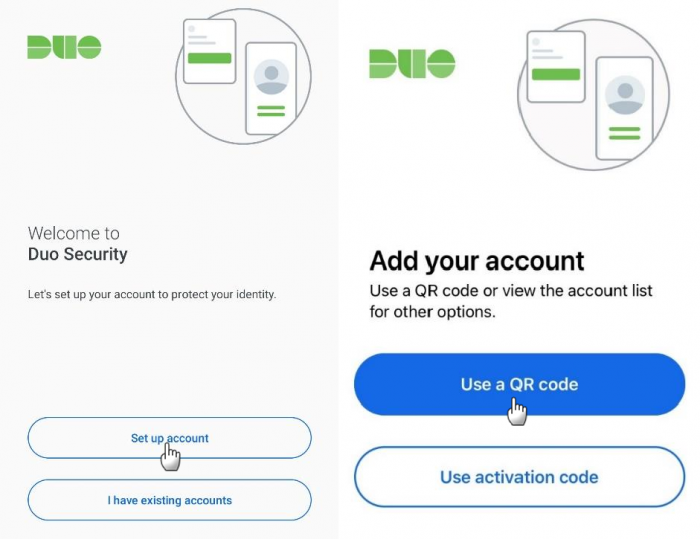Step 1: Enroll in UDST Duo Security (MFA)
- Download the DUO Mobile app from the App Store or Google Play Store.

Steps to be done on Desktop/Laptop - Using your desktop or laptop login to https://apps.udst.edu.qa/duoenroll with your [email protected]

- Select “Duo Mobile”, enter your mobile number and confirm

- Click Next and keep “Scan this code in Duo Mobile” Opened on your desktop

Steps to be done on Mobile Device
- Open the DUO Mobile app from your smartphone, choose Set Up Account, then Use a QR Code

- Tap Next and ensure account name is UDST, then tap Save

- Tap Skip, Turn Off, and OK

- Return to the desktop/laptop, click Continue, and Skip for now

You are now enrolled in DUO Multi-factor Authentication!